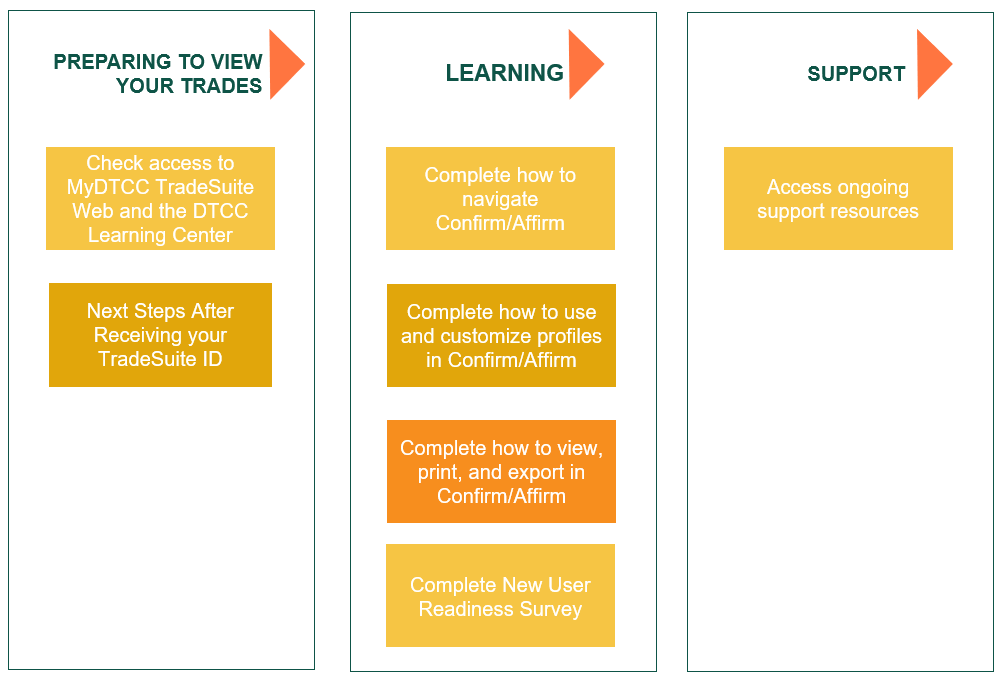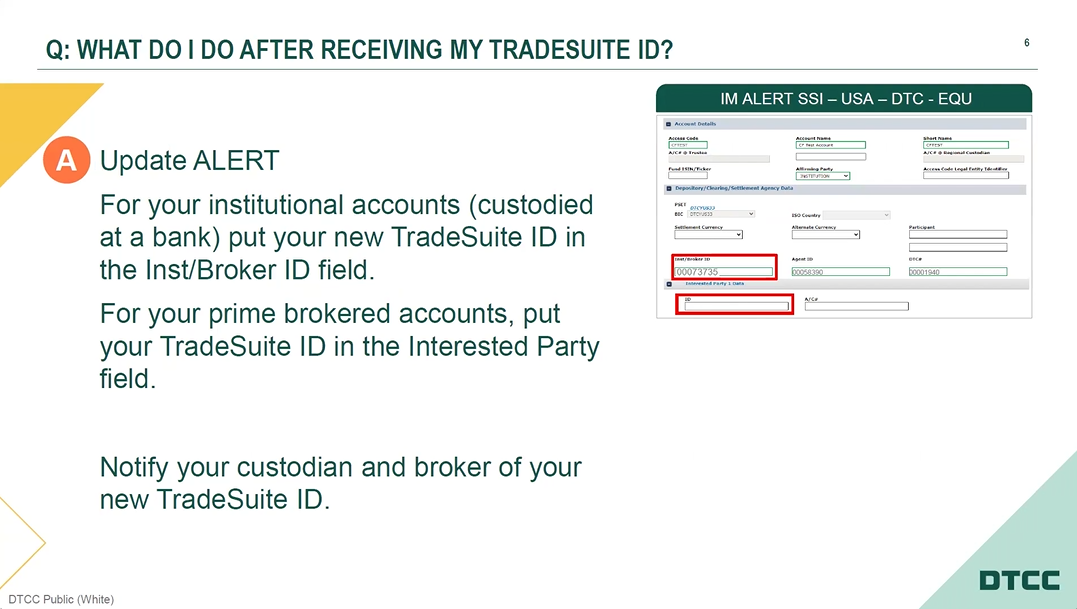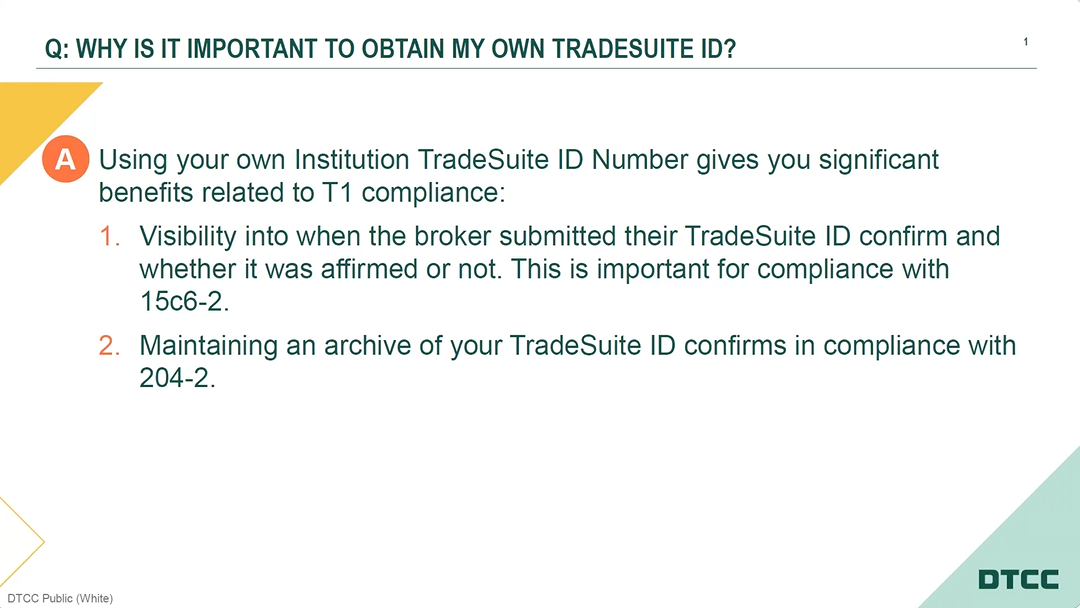The below learning path provides a guide to all the learning tasks we suggest you complete to ensure a successful introduction to the TradeSuite ID Confirm/Affirm Limited service.
Required Resources
Access all the resources needed to complete the tasks assigned to you for each step to support your onboarding of TradeSuite ID Confirm/Affirm Limited.
The MyDTCC portal provides personalized online access to all DTCC web products and support capabilities in one convenient location. Once logged into MyDTCC you can:
1. Access your DTCC product leveraging single sign-on
2. Submit support requests
3. Access the DTCC Learning Center which provides on demand resources to support your use of all DTCC products and services.
As a new user of TradeSuite ID Confirm/Affirm Limited, we recommend that you log in to MyDTCC, verify that you are able to access Confirm/Affirm Limited by clicking on the TradeSuite Web tile under My Products and that you can access the Learning Center through the My Learning Dashboard tile.
Link: MyDTCC. To learn more about how to use MyDTCC, both as a Product Administrator for your organization or as a individual user, visit MyDTCC for ITP Clients
Click the image below to learn more
Duration: 4 mins
Watch this video to help:
- Determine what to update in ALERT after receiving your TradeSuite ID
- Notify your counterparties and custodian of your new TradeSuite ID
Note: If you use the ALERT ASSIsT service, you won't need to follow the instructions provided in this video. DTCC will maintain your instructions within the ALERT platform.
The following Learning Center Navigation Guide is designed to help you optimize your experience navigating the DTCC Learning Center. It also shares tips and best practices for personalizing your learning experience to help you find the content you’re looking for even more quickly.
Short How-To Videos (14 mins)
Please Note: TradeSuite ID Confirm/Affirm Limited users will only have view access in TradeSuite Web. All actions buttons (e.g. Affirm, AOCC, Except, and Reverse Affirm) will be disabled.
Part 1: TradeSuite ID: How to Navigate Confirm/Affirm Limited (3 mins)
Part 2: TradeSuite ID: How to Customize Profiles in Confirm/Affirm Limited (6 mins)
Part 3: TradeSuite ID: How to View and Print in Confirm/Affirm Limited (5 mins)
Take our survey to help you – and us – understand your current knowledge and preparedness to start using TradeSuite ID Confirm/Affirm Limited to view your trades.
Duration: 2 mins
Watch this video to understand why it's important to obtain your own TradeSuite ID
Please refer to the TradeSuite ID Number & Subscriptions FAQ for an overview of the different TradeSuite ID available for Investment Manager.
All TradeSuite ID learning resources are available on demand by accessing TradeSuite ID.
At any time you can contact our Client Services team by visiting www.dtcc.com/client-center to speak to a Client Services Representative or to submit a support ticket.