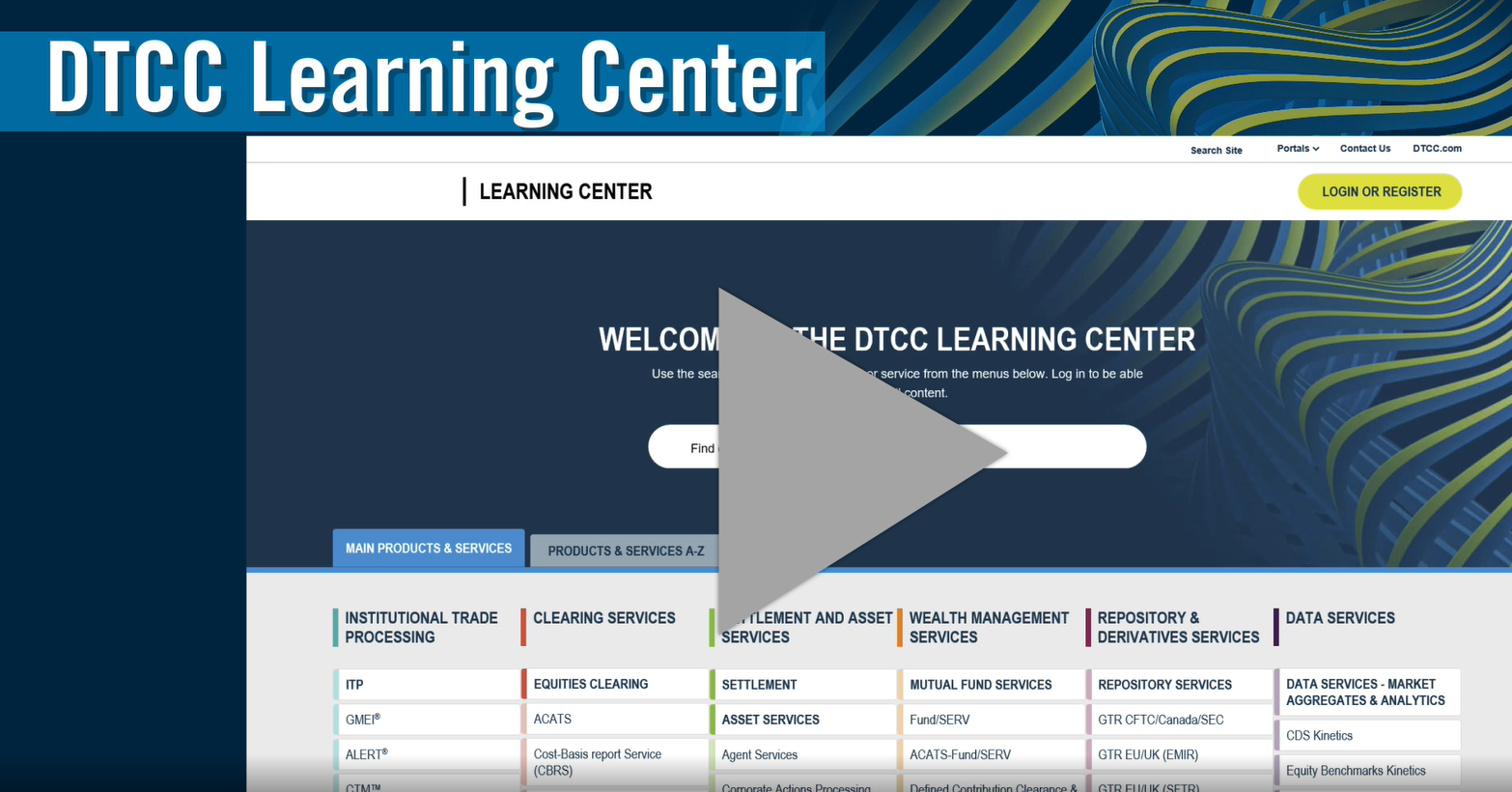The below learning path provides a guide to all the learning tasks we suggest you complete to ensure a successful introduction to the CTM Manual service.
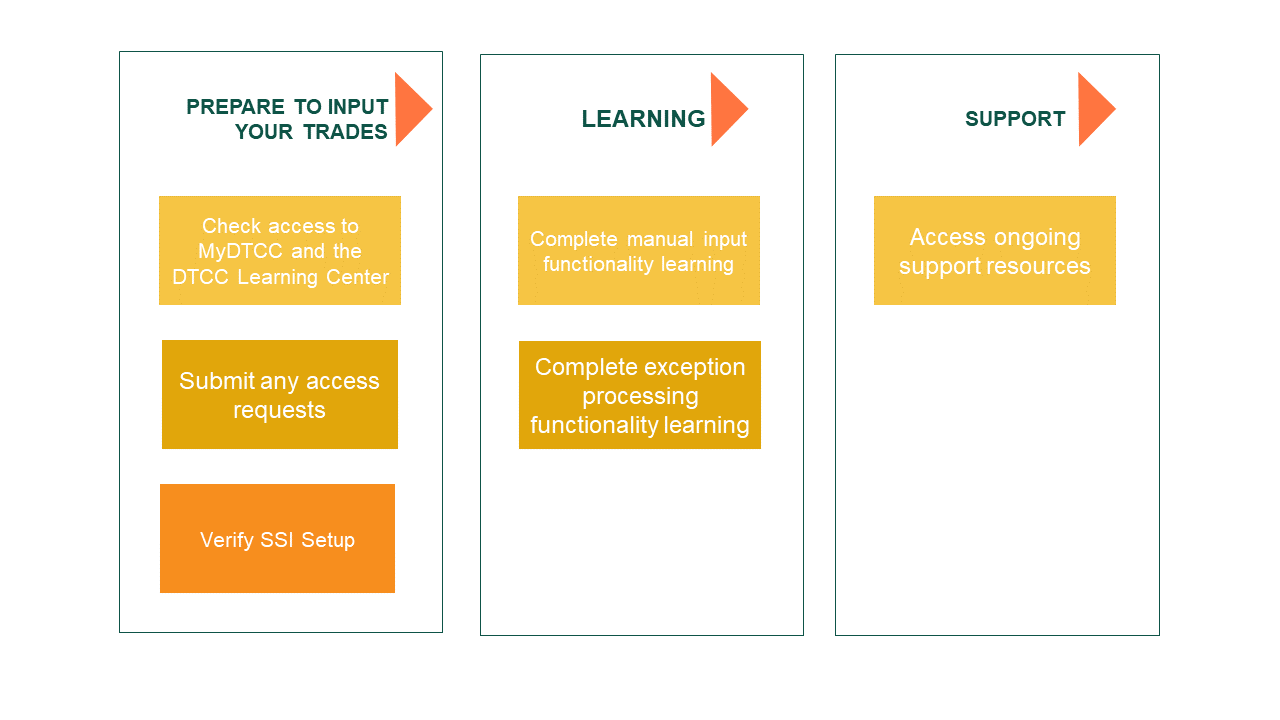
Required Resources
Access all the resources needed to complete the tasks assigned to you for each step to support your CTM Broker Manual competency. You can also download the CTM Manual Broker New User Learning Path Checklist, for your internal records.
The MyDTCC portal provides personalized online access to all DTCC web products and support capabilities in one convenient location. Once logged into MyDTCC you can:
1. Access your DTCC product leveraging single sign-on
2. Submit support requests
3. Access the DTCC Learning Center which provides on demand resources to support your use of all DTCC products and services.
As a new user of CTM, we recommend that you log in to MyDTCC, verify that you are able to access CTM by clicking on the CTM tile under My Products and that you can access the Learning Center through the My Learning Dashboard tile.
Link: MyDTCC. To learn more about how to use MyDTCC, both as a Product Administrator for your organization or as a individual user, visit MyDTCC for ITP Clients
Duration: 2 mins
Watch this video to help:
- Find the content you need by navigation or search options
- Create a personalized experience based on your profile by bookmarking key resources, browsing your most frequently viewed content, and discovering new assets based on your specific DTCC product subscriptions.
Click each individual resource below to to learn how to use the CTM manual trade input functionality and access the supporting resources.
Part 1: Manually Input Your Trades - Live Webinar or Webinar Recording
- Sign up to one of our monthly live CTM UI: Manually Enter Your Trades webinars
OR
- Alternatively, view a Using the CTM 4.0 UI to Manually Enter Your Trades webinar recording, below (36 mins)
Part 2: Review the CTM UI 4.0 Online Help
CTM UI Product Help

Complete the on-demand video learning to understand how to use the CTM UI functionality to manage your matching exceptions. Click on each individual resource below to access it:
Part 1: Recorded Webinar (55 mins)
Part 2: Short How-To Videos (22 mins)
- Working with Not Matched Trades (3 mins)
- Amend a Trade (2 mins)
- Force Pairing and Matching (1 min)
- Handle Rejects (2 mins)
- Handle Errors (4 mins)
- Retrieving Match Agreed Trades (1 min)
- Cancel a Trade (3 mins)
- Customize your View (4 mins)
- Search for Trades (2 mins)
Optional training for those users that will be leveraging ALERT for the enrichment of your SSIs in CTM.
Access the ALERT for Broker Dealers - Securities eLearning course and complete the modules listed below to gain a foundational understanding of the ALERT platform to facilitate the input of your own SSIs for use with CTM, if needed.
- Overview of DTCC's ALERT (8 mins)
- Broker SSIs: Create your own SSIs (11 mins)
Optional for those users that will be leveraging ALERT for the enrichment of your SSIs in CTM.
Take some time to ensure that your SSIs are set up in ALERT and you understand the structure of these SSIs (ALERT Settlement Model Name, Country, Method and Security) with which to be able to enrich your CTM trades once in Production.
All CTM learning resources are available on demand by accessing CTM®
At any time you can contact our Client Services team by visiting www.dtcc.com/client-center to speak to a Client Services Representative or to submit a support ticket.