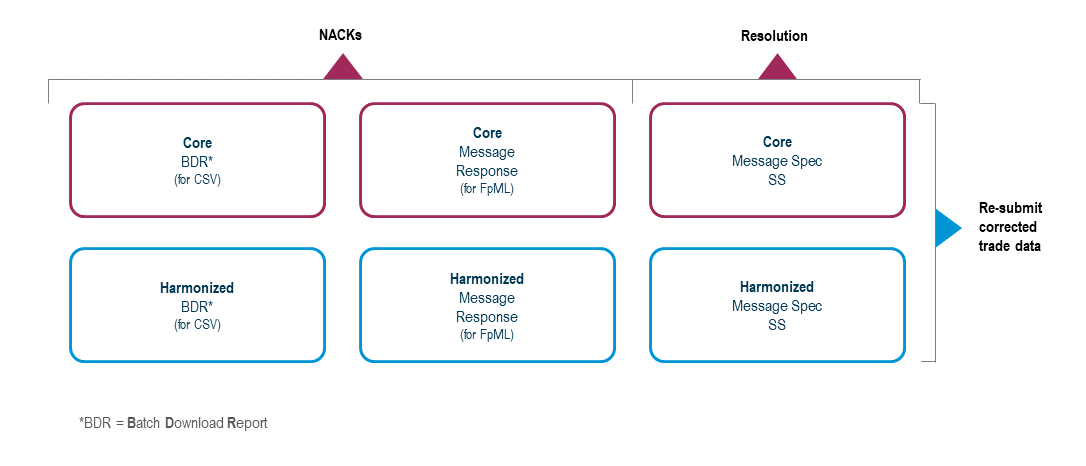Audience
This content applies to clients who report data to GTR.
Message Validation and Exception Management
This section covers the fundamentals of GTR submission validations, as well as information on troubleshooting NACK (Negative Acknowledgement) messages. Messages are processed in the order they are received and must pass through the following four stages of validation:
- Schema Validation (Data Formatting)
- Permission Validation (Authority to Submit)
- Core Validation (Logic and Completeness)
- Jurisdictional Validation (Regulatory Validations)
A validation failure at any stage of the process generates a NACK (Negative Acknowledgement) message. Passing validation generates an ACK (Acknowledgement) message.
Expand the accordions for information on the basics of template validation and how to manage and resolve any errors (NACKs) generated during submission.
Audience
This content applies to clients who report data to GTR.
Ingestion Validation
Once your messages reach GTR, the quality assurance (Ingestion Validation) process begins. GTR processes messages in the order in which they are received. All messages pass through four stages of checks before the data is entered into GTR.
- Schema Validation checks for data formatting
- Permission Validation checks for the authority to submit
- Core Validation checks for logic and completeness
- Regulatory Validation checks against CFTC, Canada, and SEC specifics
Failure at any stage generates a NACK (Negative Acknowledgment) response message. An ACK (Acknowledgement) message indicates success.
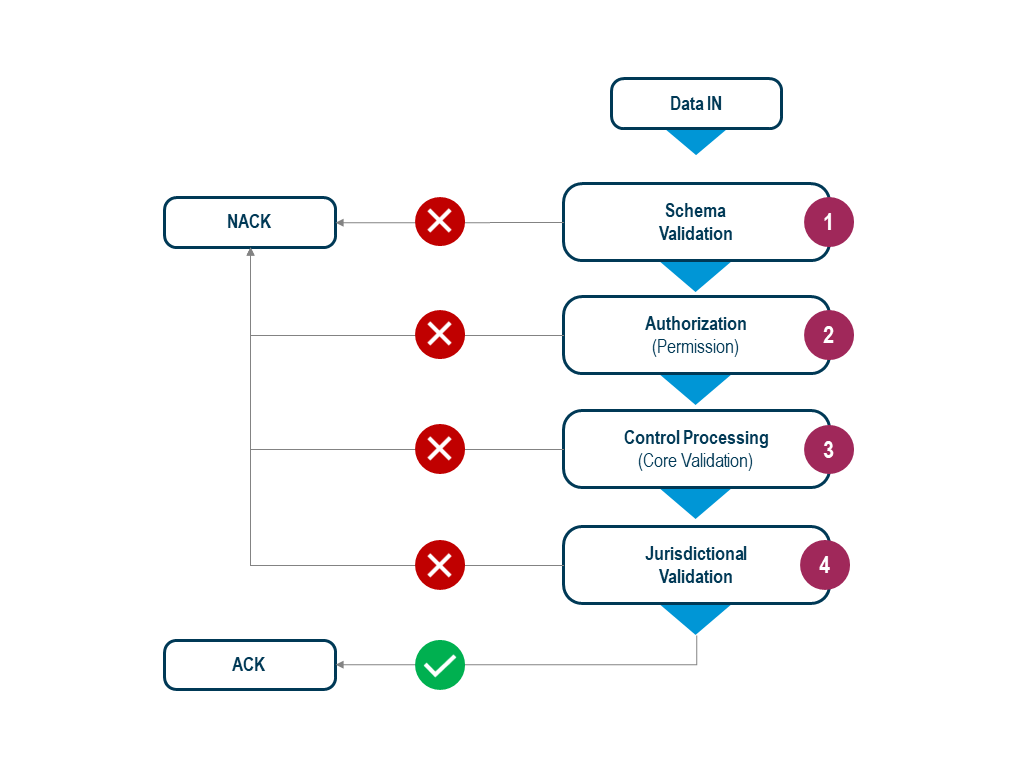
Related Links
Audience
This content applies to clients who report data to GTR.
Resolving NACKs
The NACK resolution process is the same for both OTC Core and Harmonized templates. However, the diagram below illustrates the workflow for OTC Core in CSV format. This workflow illustrates the report in which your data is stored, depending on whether it passed Ingestion Validation.
Both the Batch Download Report (BRD) and Harmonized submission reports capture all your submissions, regardless of whether they generated an ACK or a NACK. The Activity and Trade Reports only capture validated data.
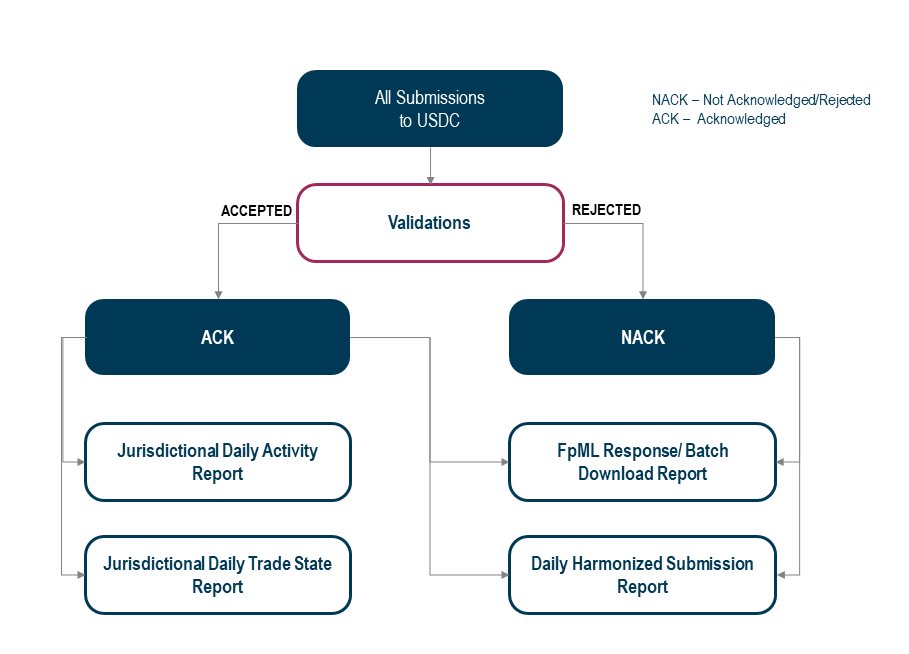
Using the Reports
The method by which you submit data determines which report you use to resolve your NACK submissions. The procedure that follows describes how to troubleshoot any NACKs.
- Use the Batch Download Report (CSV) or the Message Response (FpML) to identify all submissions that generated a NACK.
- Consult the Message Specifications spreadsheet relevant to your template to understand the error codes your NACK has generated and to determine how to solve them.
Batch Download Report
The Batch Download Report contains all your successful and unsuccessful submissions, including those submitted on your behalf. There is one BDR per file. Because there can be 10,000 trades in a file, the BDR can have up to 10,000 NACKs. Each NACK lists up to 20 error codes. If a single NACK has more than 20 error codes, correct the ones identified, resubmit, then view the remaining error codes. FpML users receive the same information via the “Message Response.”
Resubmitting Corrected NACKS
Resubmit corrected NACK responses using the same formats and channels used for the original submission. Using alternate formats/channels:
- Results in differences between the GTR service and your own internal records.
- Can break the message sequence, resulting in inaccurate trade states or positions.
Related Links