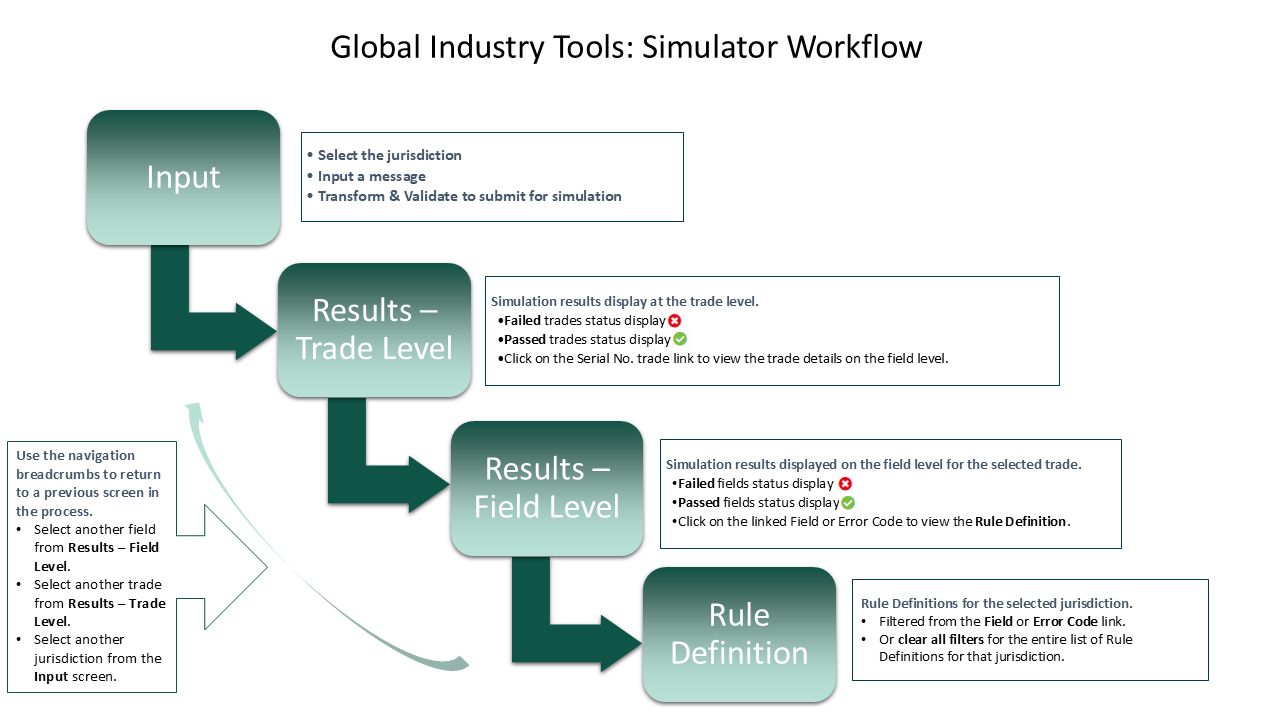GTR Global Industry Tools:Overview
This guide provides an overview and instructions for using the cross-jurisdictional GTR Global Industry Tools. Access this application from the tile on MyDTCC.
The Simulator enables simulation and validation of message submissions across any reporting jurisdiction. The tool simulates submissions to any jurisdiction-specific DTCC Trade Repository, enabling you to:
- Identify errors or NACKs in a submission
- Correct errors and resubmit failed messages through the Simulator prior to submission to the GTR service
- Increase submission accuracy and minimize submission rejections
The Simulator has four tabs:
- Input: Upload a file to simulate validation.
- Results - Trade Level: View a list of accepted and rejected trades—post transformation and validation—against the selected jurisdiction rules.
- Results - Field Level: View a validated file's in-depth results.
- Rule Definition: View the entire set of fields and defined rules for a successful submission.
Hover over the diagram below for an illustration Global Industry Tools Simulator workflow for a simulated trade submission.