GTR Global Industry Tools Simulator: Trade-Level Results
Click Transform & Validate to go to the Results - Trade Level tab. This tab displays the results of simulated trades for. The columns displayed correspond to the fields in your trades. A red icon indicates trades that failed validation.
Click on the Serial number to drill down into the Field LevelResults - Field LevelResults - Field Level details.
Results - Trade User Interface Navigation
The user interface for the Results – Trade Level tab provides several useful tools which enables customization and to review results.
Click the icons to expand, collapse, and print the visible/expanded content on this page.
Search across the entire platform for specific items from your trades using the Search field (Global Search).
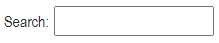
This number appears above the search filters are the results of the validation. The results represent the number of trades from the total that passed and failed the transformation and validations.
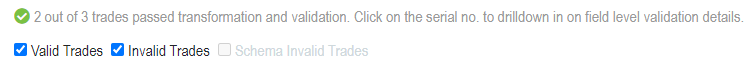
Use the checkboxes to filter by either Valid Trades, Invalid trades or Schema Invalid Trades. Filters remain inactive unless they apply to your results.
Enter text into the column filters to search from within the grid. The grid automatically updates based on your input.
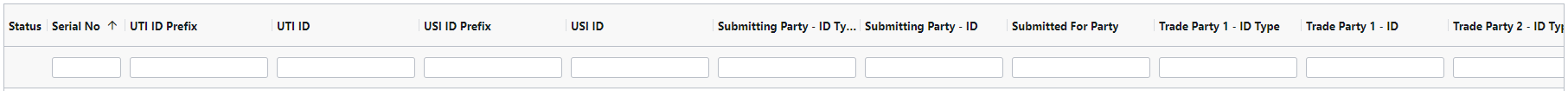
Click on the Serial Number to drill down into the field validation details. Failed trades are highlighted in Red. Drill down into the field-level validations to go to the Results - Field LevelResults - Field LevelResults - Field Level tab.
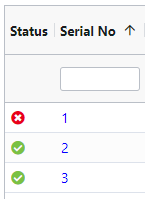
Export your results in .csv format.
- Trade Level Results: Download using the Download Trade Level Data button.
- Trade Level Results (Errors): Download using the Download Trade Level Data (Errors) button.
- Field Level Results (Errors): Download using the Download Trade Level Data (Errors) button.
CFTC, Canada, and SEC simulations will display a UPI (Unified Product Identifier) column. UPIs are require for CFTC/Canada/SEC simulations.
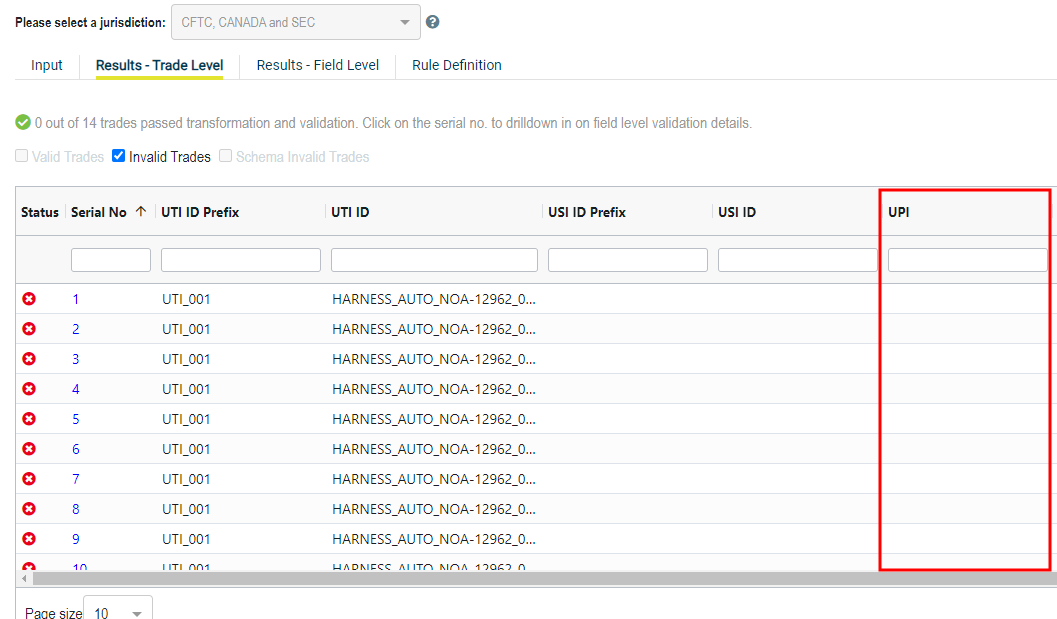
You can control the view using the controls at the bottom of the screen.
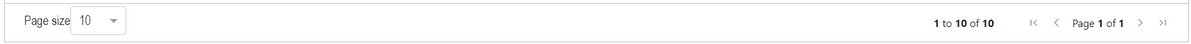
Use Page size to increase the number of entries in the list, or use the arrows to navigate to the next page. The number of trades in your results is also displayed.