GTR Global Industry Tools Simulator: Field-Level Results
This screen displays the details of any rejected or accepted trades. Fields that fail the validation are highlighted with a red icon.
Click Serial No from the Results - Trade State tab to go to the Results - Field Level screen.
The Results - Field Level screen contains the following tabs:
- Formatting and Validation Details: A list of all validations applied to the selected trade.
- Input Fields: A list of the fields that were submitted for Transformation and Validation.
- Transformation Details: A list of all transformations applied to the selected Trade.
Trade Activity Repeatable Fields: displays the repeatable and scheduled fields and their associated data from the simulated submissions file. Applies to:
- CFTC/Canda/SEC
- EU SFTR
- FINMA
- HKMA (current production)
- UK MiFID II ARM.
- CFTC, Canada, and SEC, FINMA, and HKMA: The Transaction Activity Repeatable Fields tab is not applicable to these jurisdictions.
- SFTR: Depending on what file is submitted, the SFTR Field Results screen may contain the following tabs in addition to the first three tabs:
- Collateral Assets
- Margin Loans
- Collateral Reuse
Region-Specific Considerations
The number of tabs on this page depends on jurisdiction you selected for simulation.
Results - Field Level
Trade Activity Repeatable Fields
The Trade Activity Repeatable Fields are available in selection jurisdictoins..
- EU EMIR
- UK EMIR
- JFSA
- ASIC
-
UK MiFID II ARM
View the Upcoming Changes for the full schedule of the PSE testing phases and Production Go-Live dates.
Click the icons to expand, collapse, and print the visible/expanded content on this page.
The Formatting and Validations Details tab displays a field-level view of the validations applied to the selected trade.
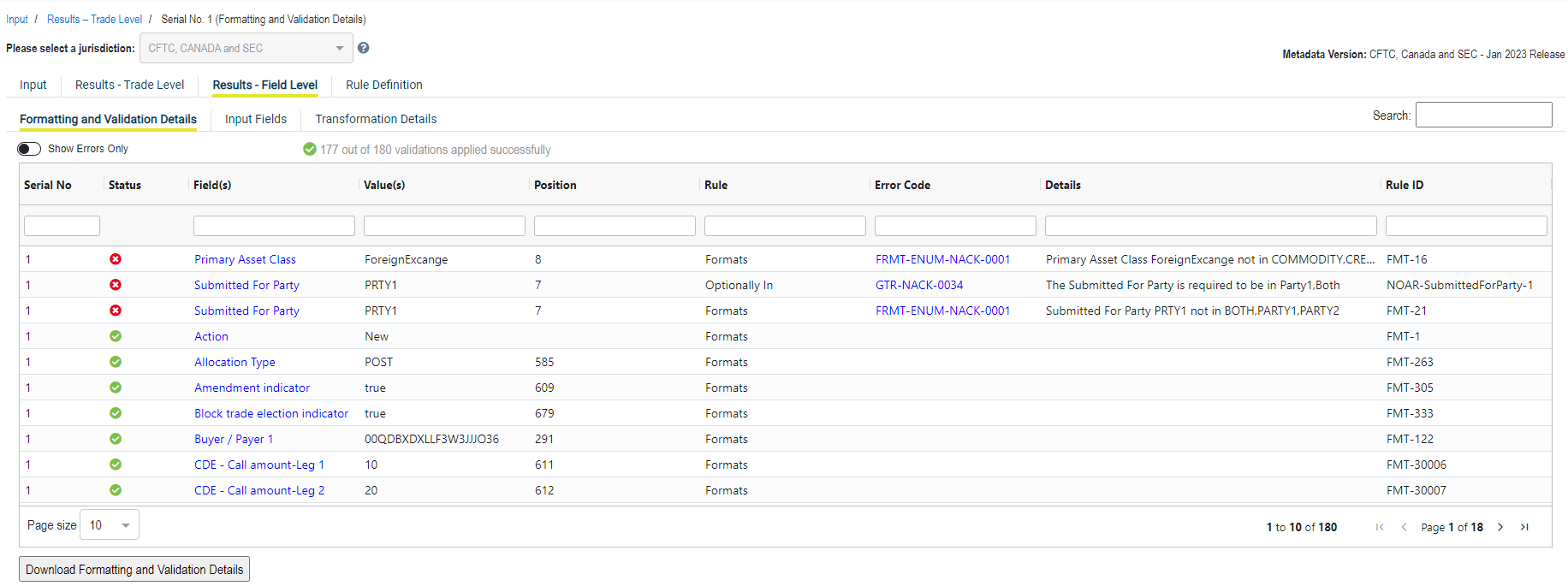
Click Field or Error Code from Formatting and Validations grid to drill down into the Rule Definition details.
The Input Fields tab generates a list of the fields that were submitted for Transformation and Validation.
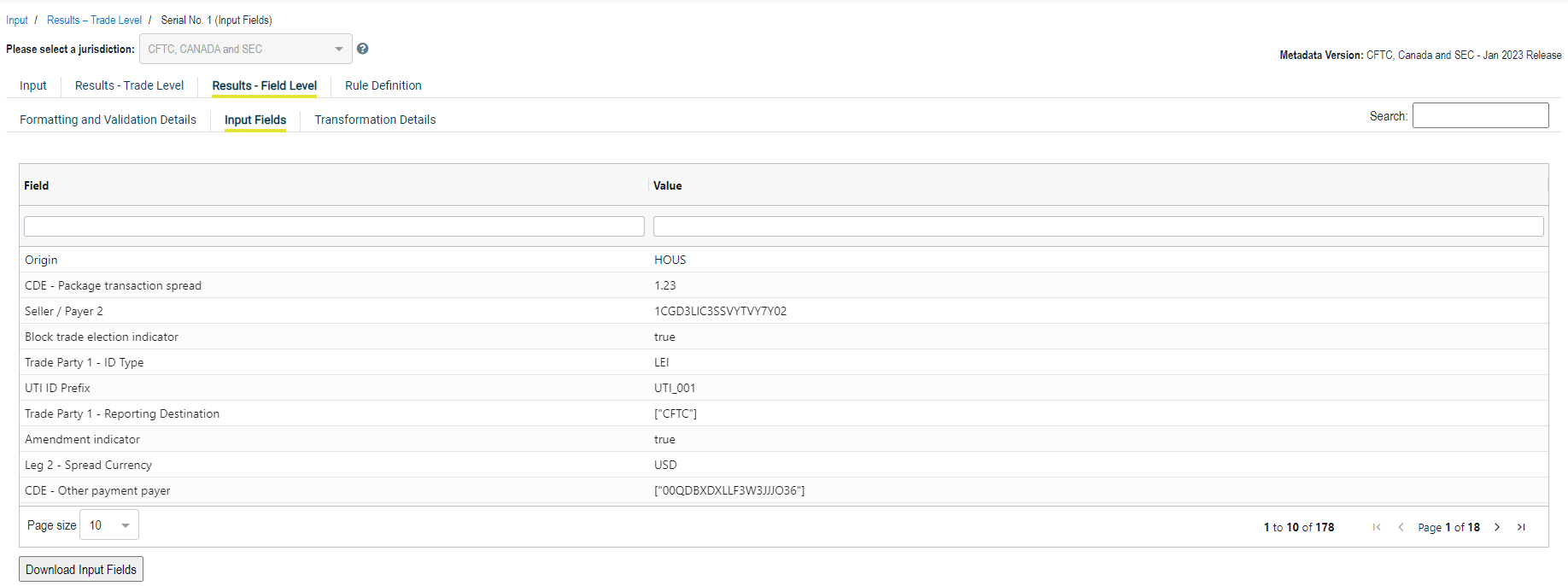
Export Results
Click Download Input Fields to download a list of fields in .csv format.
If a jurisdiction allows repeatable fields and schedules for trade submissions, then an additional tab will populate with those fields.
|
Notes |
|
The Transformation Details tab provides a list of all transformations applied to the selected trade.
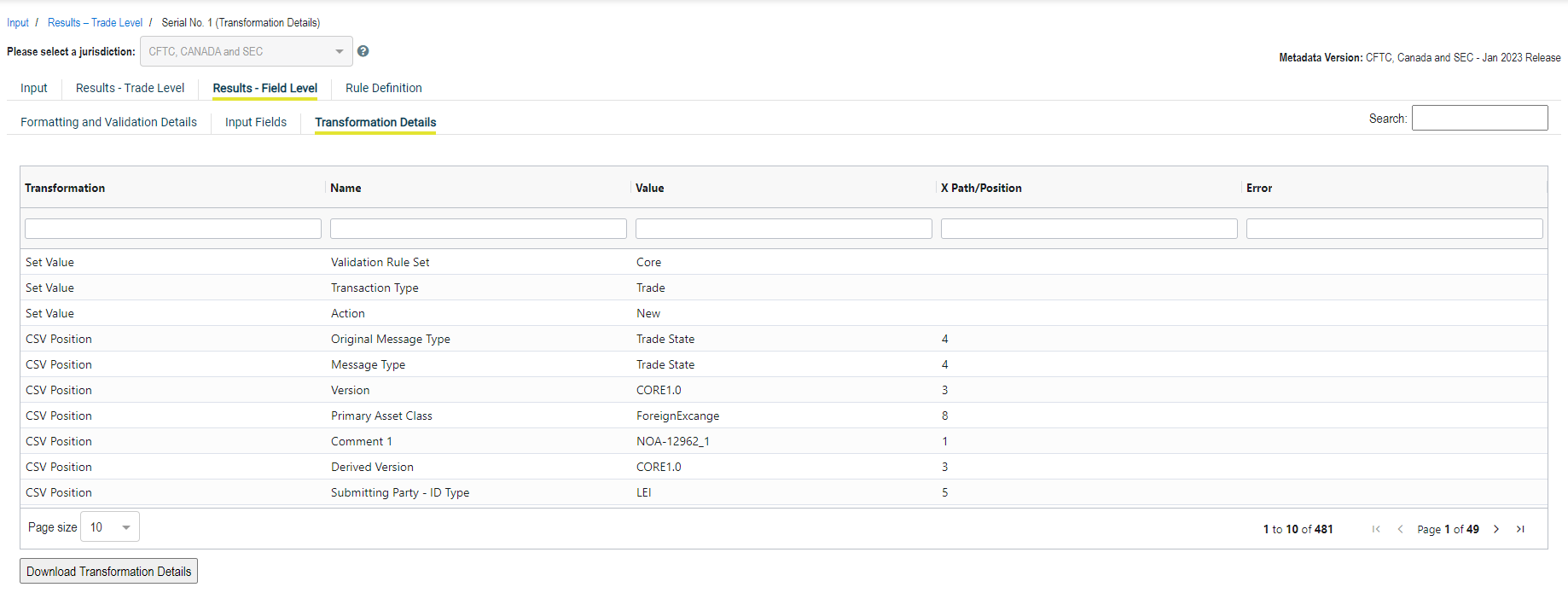
Export Results
Click Download Transformation Details to download a list of Transformations in .csv format.
The Trade Activity Repeatable Fields tab displays the repeatable and scheduled fields and their associated data from the simulated submissions file. This tab does not apply to CFTC/Canada/SEC, FINMA, or HKMA:
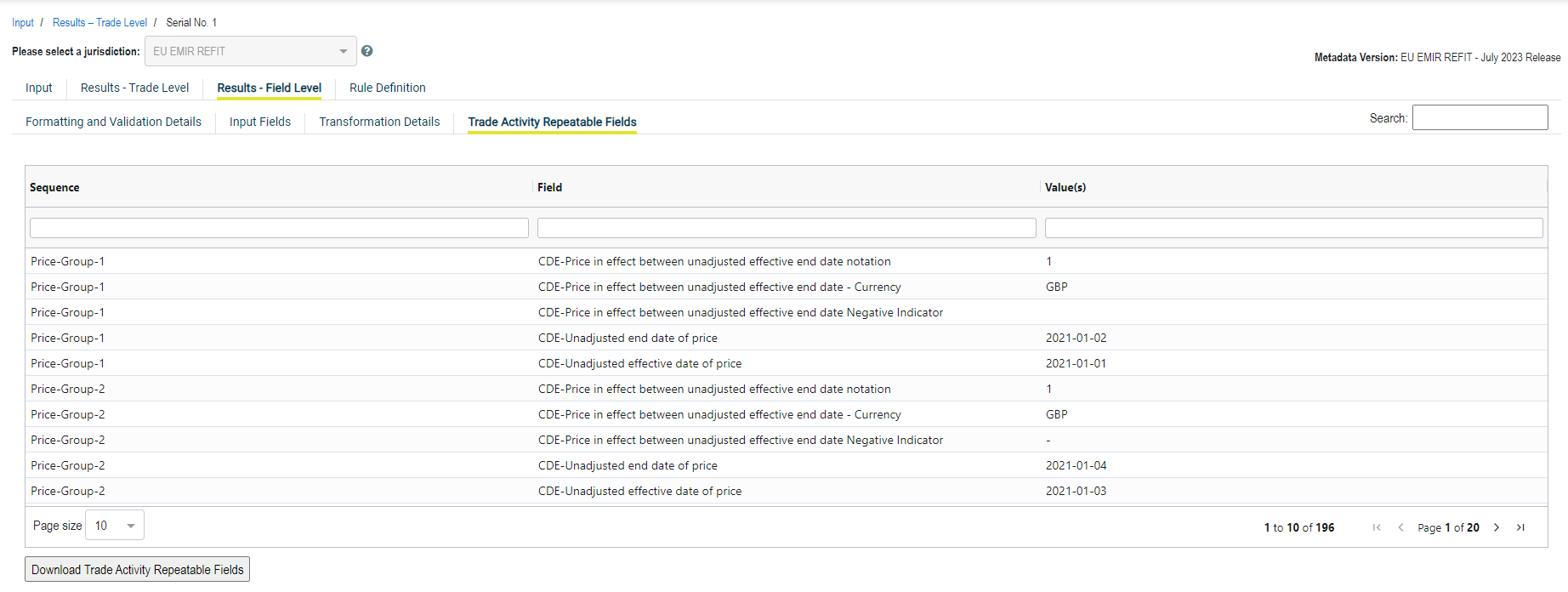
Export Results
Click Download Trade Activity Repeatable Fields to download a list of the repeatable fields in .csv format.
The user interface for the Results - Trade tab provides tools for results review.
Search
Search across the entire platform for specific items from your trades using the Search field (Global Search).
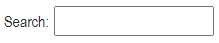
Number of Results/Filters
The number of validation applied appears next to the Show Error Only filter.

Use the toggle to show only the Errors.
Enter text into the column filters to search from within the grid. The grid automatically updates based on your input.
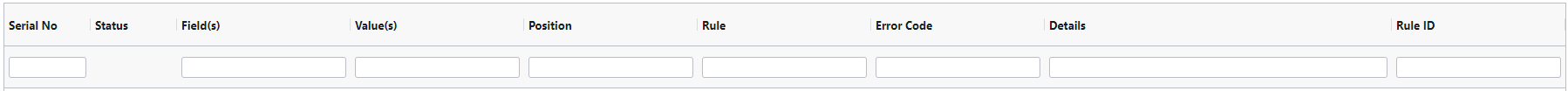
Drilldown
Click on the Field or Error Code to drill down into the individual Rule Definitions. Failed fields are highlighted in Red.
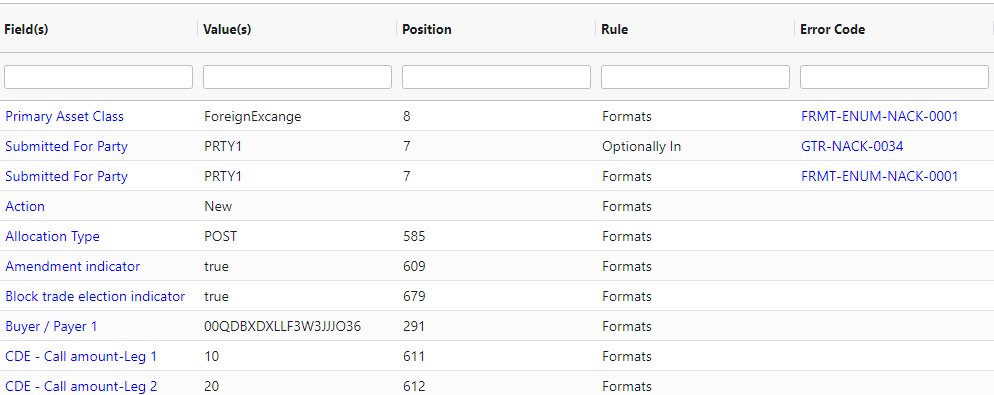
Export Results
Click Download Formatting and Validation Details to export results in .csv format .
Page Controls
You can control the view using the controls at the bottom.

Use Page size to increase the number of entries in the list, or use the arrows to navigate to the next page. The control also illustrates the number of fields in your results.