GTR CFTC/Canada/SEC (NoA): Message Submission
You can submit messages from the CSV template through the GTR portal. You select the message destination or allow the GTR service to route messages according to the Reporting Destination field provided in the submission template.
Portal Web Upload
Each participant login is associated with one or more O-Codes specific to a Jurisdiction (Region). When logging into the Portal to upload submissions, you must select a Jurisdiction (Region), and an associated O-Code.
- Select Jurisdiction/Region
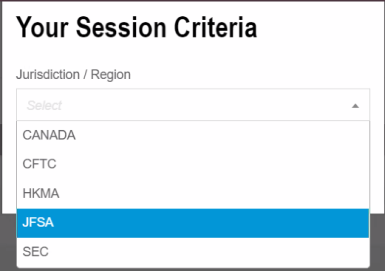
- Select O-Code
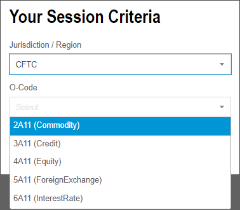
Submitting Messages Resources
The GTR portal section of this guide contains instructions on accessing your entire electronic data set, including analytical tools and downloadable reports.
The table below provides the Product ID which must be included in the naming convention for correct routing.