Manage My Services (MMS): Adding Email Domains
Your organization has a list of email domains associated with it. When a new user is added, Manage My Services checks to see if the user’s email domain matches an active email domain on the email domain list. If the email domain does not match, the Administrator is alerted and has the option to add the email domain to the company’s list.
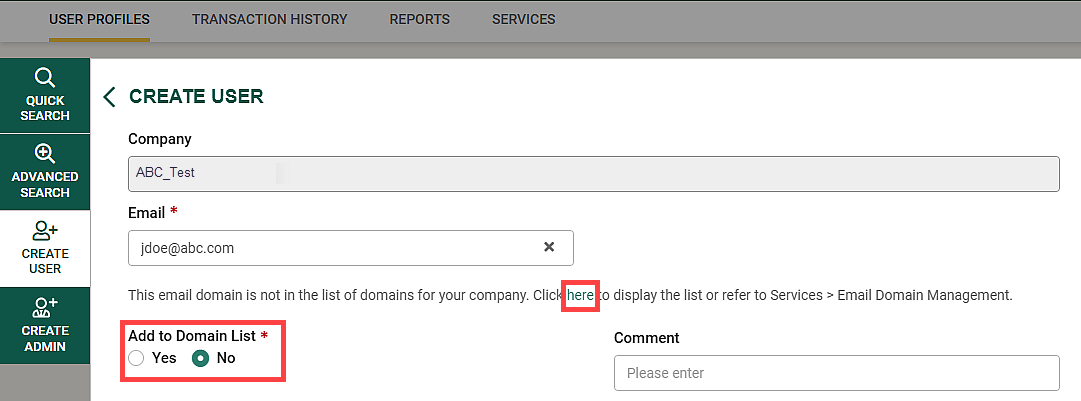
|
If you want to add the email domain to your list of approved company email domains, select Yes radio button under Add to Domain List option and continue with creating user profile.
To view the approved domain list, click the here hyperlink. Domain List window displays.
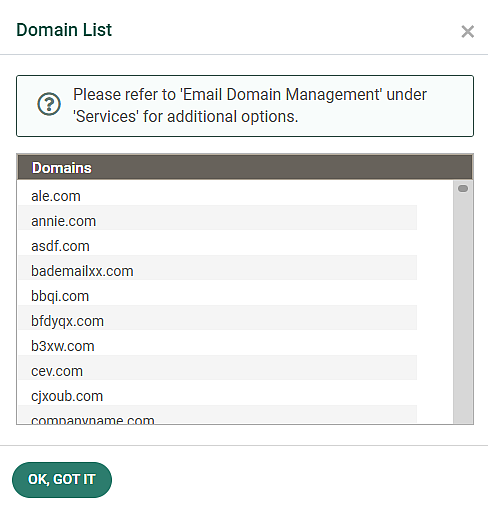
|