Settlement Instruction Manager: Cancel Instruction(s)
You can cancel one or more Instructions at a time from the main grid or individually from the Settlement Instruction Detail View. However, you can only cancel an instruction for a settlement detail that was previously released by you or another user (including a CTM system cancel described below). The Delivery Status of all instructions must be either ACK or NAK.
For example, if you select four allocations like those shown below in the main grid, but only one underlying instruction is eligible for cancellation:
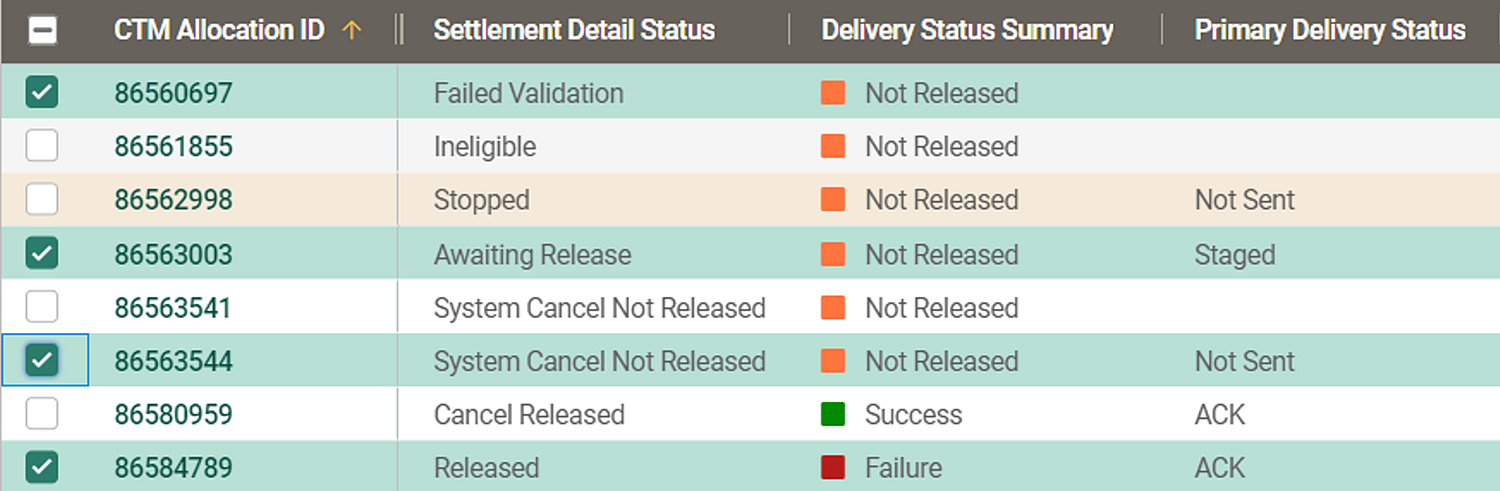
|
Then, when you click Cancel, the UI displays a Cancel Instructions window like this:
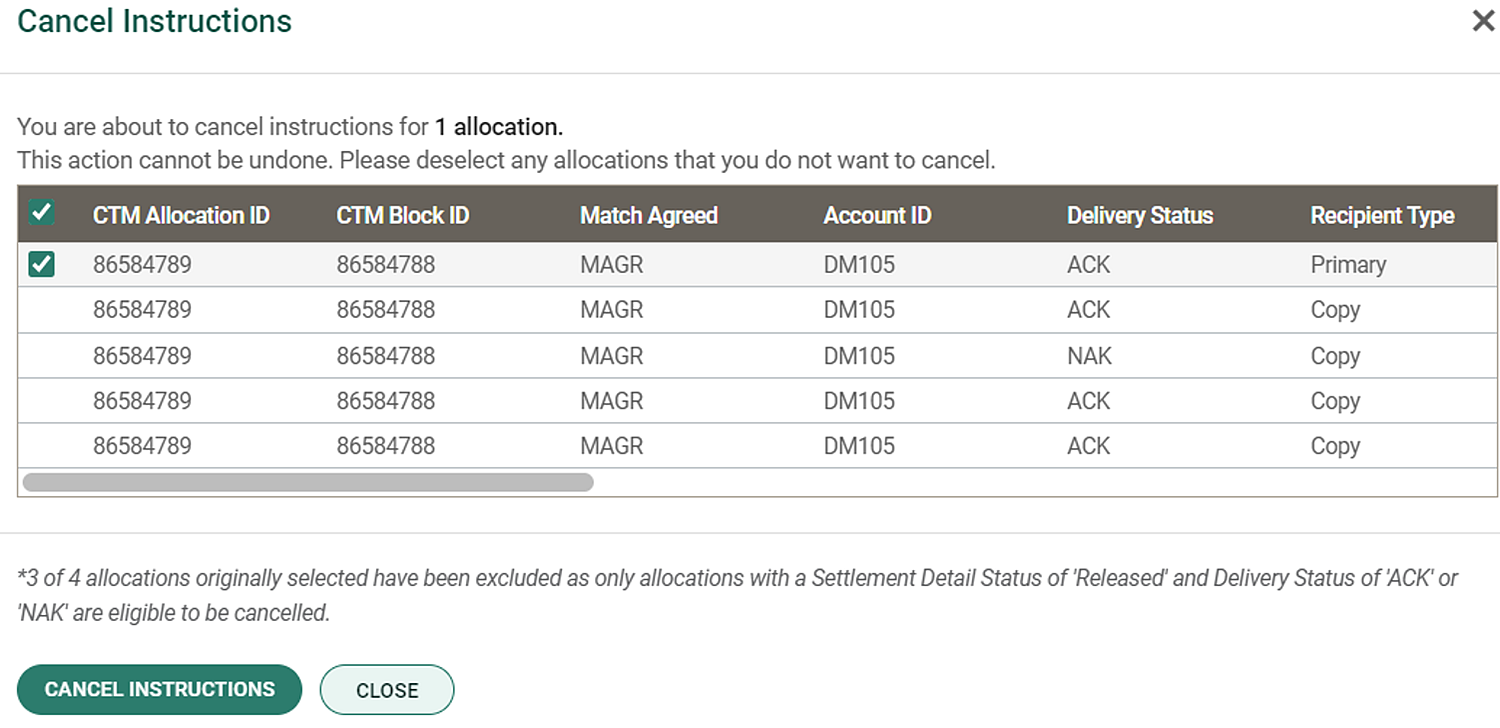
|
When you cancel an instruction, you effectively cancel all of instructions associated with the selected allocation (Primary and Copy).
Also note that there are two ways that an instruction is cancelled:
- User Cancel® You cancel instruction in the UI, covered above.
- System Cancel ® CTM trade triggers instruction cancellation because one of the trade parties in a MAGR trade has submitted a cancel request which is accepted by the Counterparty and the trade is no longer MAGR; instead, it is now CMAG (Cancel Match Agreed).
To cancel one or more instructions:
- Do one of the following:
- One or more instructions—In the main grid, select the allocation(s) corresponding to the instructions that you want to cancel and then click Cancel.
- One instruction only—Click the CTM Allocation ID link to open the allocation corresponding to the instruction that you want to cancel and in the Settlement Instruction Detail View, click Cancel.
- Click Cancel Instructions.
If you have a Foreign Exchange (FX) deal in the instruction, then the UI displays window like the one below:
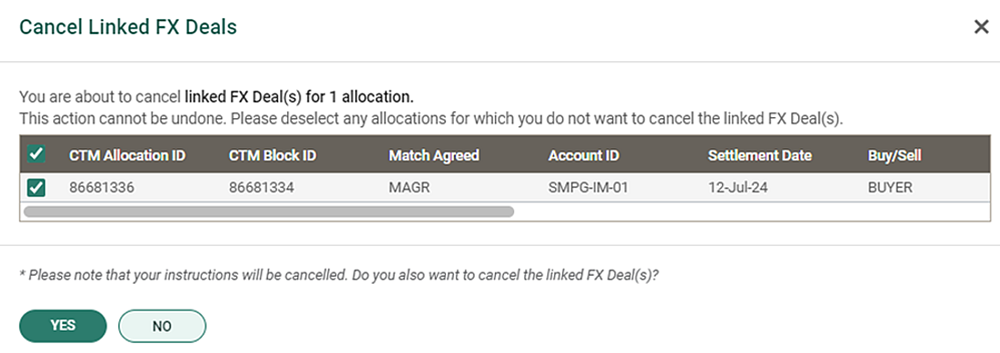
- Click Yes to cancel the Foreign Exchange (FX) component of the allocation or click No to keep it in place. To validate your action on the linked FX deal, view the SWIFT in the main grid and confirm the result:
Yes =
:22F::FXCX//FXYE (Yes)After clicking Yes, the UI displays the main grid with the key statuses for the cancelled instructions.
- No =
:22F::FXCX//FXNO (No) - Settlements Detail Status =
Cancel Released - Primary Delivery Status =
Awaiting Ackwhile it waits for acknowledgment from the recipient on the SWIFT network.
After you cancel an instruction, a typical course of action is to amend the instruction and try to release it again.