Settlement Instruction Manager: Custom Views
You can save an unlimited number of customized views, with names created by you, of your allocations. You can rename, edit, or delete them at any time.
Below are some common business examples for customizing views:
- View MAGR (MATCH AGREED) allocations that are not released.
- View allocations for a specific security.
The highlighted figure below shows where to customize your views from multiple locations.
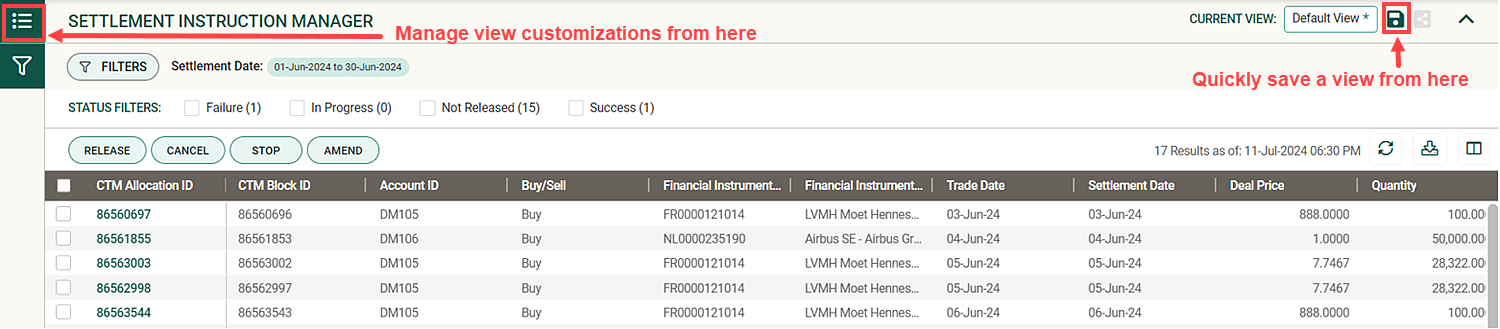
|
Saving a View
When you initially save a customized view, you can give it a unique name or keep the default name. You can also set it as the primary view, which you can modify any time.
The example below shows you where to set up your view parameters when you click Save View ![]() from the main grid shown above.
from the main grid shown above.
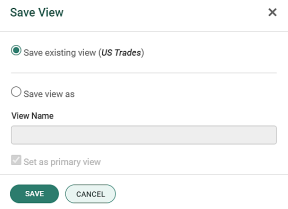
|
Managing a View
There is an option for you to select a view as the primary view. The figure below shows you where to manage your view parameters when you click Manage Views from the main grid.
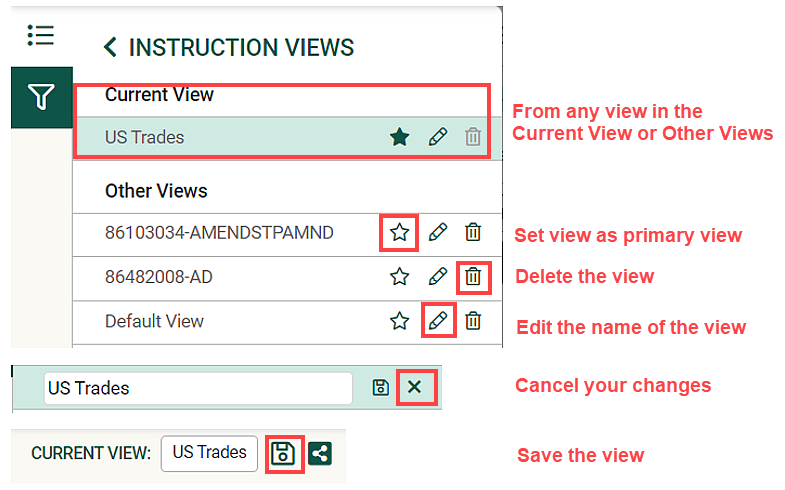
|
If you do not save a customized view, then the Settlement Instruction Manager UI always displays the DTCC default view labeled Default View. When you log out of a session in which you have changed a saved view, the Settlement Instruction Manager UI allows you to save the view with the changes before exiting.