inSITE: Deactivate Profile
The Deactivate Profile functionality is available to theBroker Managerand Broker User (Maker)user roles.
Only profiles with a status of Active and above can be deactivated. Valid statuses are: Active, Draft Deactivation, Submitted for Deactivation Approval, or Pending Deactivation. You can deactivate more than one profile at a time.
To activate profile:
- On the Profile List window, click the profile you want to deactivate. Click Deactivate Profile(s).
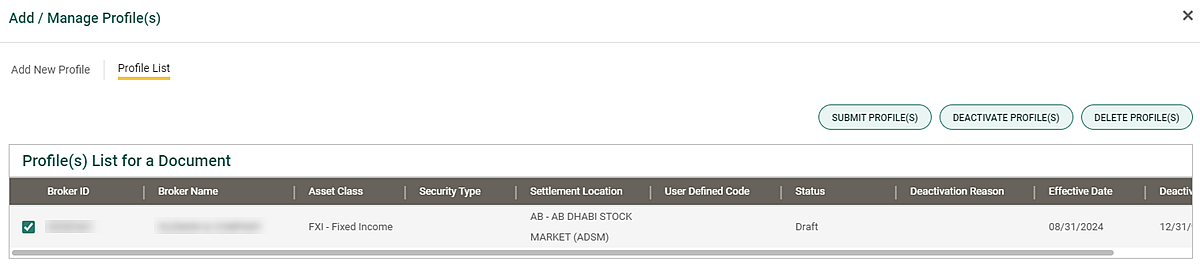
- On the Deactivate Confirmation window, enter the Deactivation Date and optionally, the Reason for Deactivation. The Deactivation Date must be greater than today's date. Click Deactivate Profile(s) to deactivate the profile information.
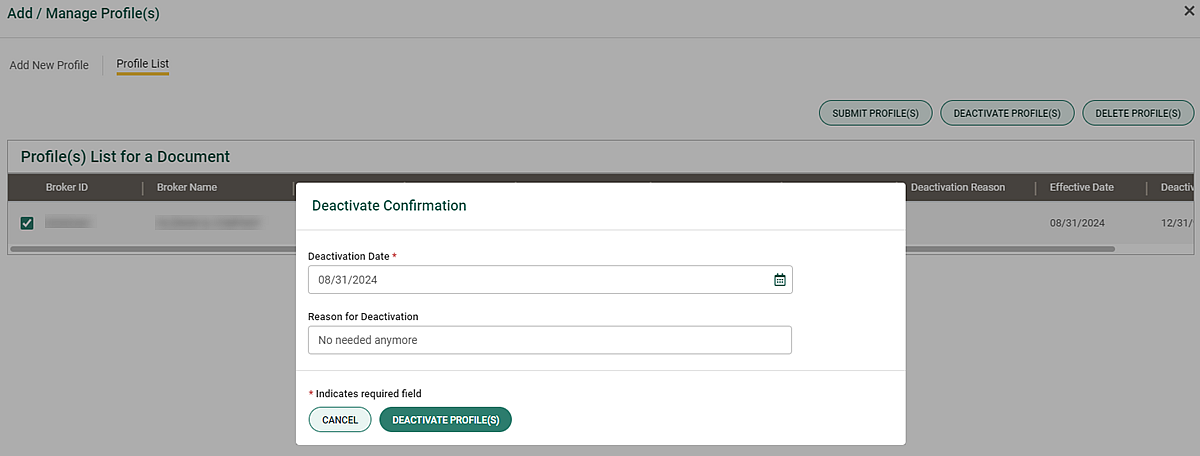
- The Success banner will display indicating that selected profile has been deactivated successfully.
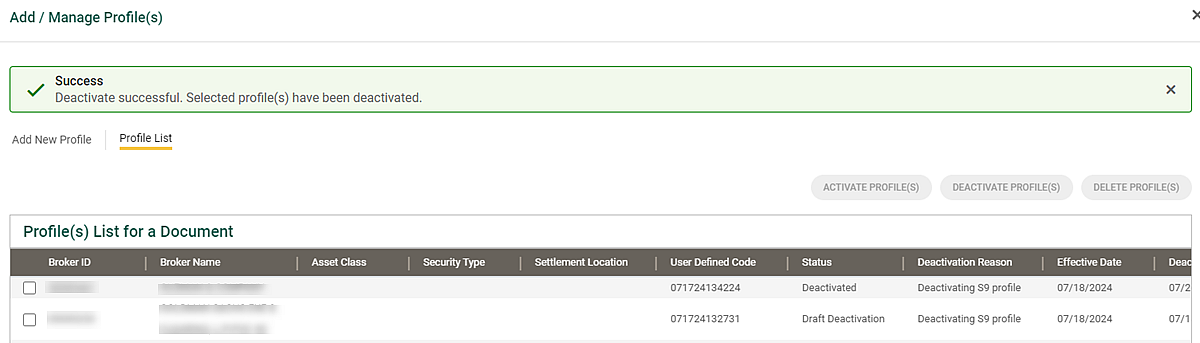
- The document’s profile status changes to Draft Deactivation. The profile’s status changes from Draft to Submitted for Deactivation Approval if using Maker/Checker functionality. The Checker receives an email notification that the profile is ready to be reviewed.
If your organization does not use Maker/Checker functionality, the profile’s status changes from Draft to either Deactivated or Pending Deactivation (if the date is more than two days in the future).
|
Note |
| Submitting a profile (activating or deactivating) for Checker approval automatically sends an email message to all users who have access to the same broker ID or sign-on. The message informs the users that there are profile changes requiring the Checker to review and approve or reject the changes. If you do not receive messages when you believe you should, please contact the Client Center to verify your email address is accurately defined in the inSITE service. |