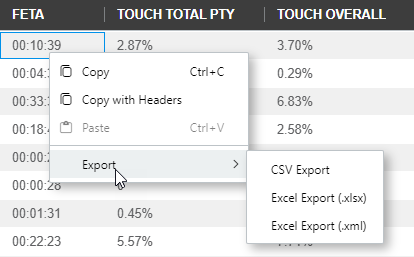Export Results from ITP Data Analytics
You can export the results of the Time Period Report, Counterparty Analysis Report, Peer Comparison Report, and T+1 Scorecard counterparty drilldown as Excel or CSV files in ITP Data Analytics.
ITP Data Analytics only exports information in the selected data grid. It does not include graphics, metric breakdowns, or data from other grids. If you are exporting the T+1 Scorecard counterparty drilldown, it exports all pages of the report.
To Export Report Results
- Right click any field within the data grid to open the context menu.
- Put your cursor over Export to expand the Export menu.
- Click CSV Export, Excel Export (.xlsx), or Excel Export (.xml) to download the report in that format.