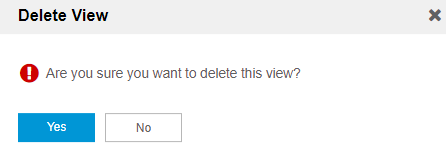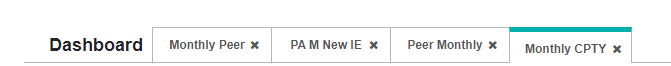Manage ITP Data Analytics Views
Use the Manage Views tab to re-open and name existing Views.
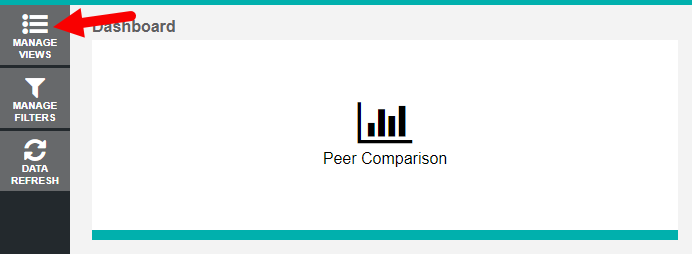
Click the icons to expand, collapse, and print the content on this page.
- Click Save View to open the Save View window.
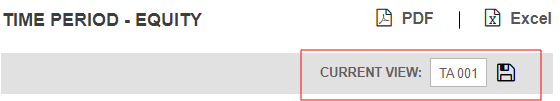
- Enter a name under View Name and click Save to save the view.
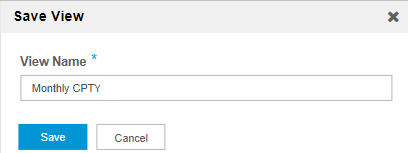
Click Current View or Manage Views on the Dashboard to open a list of saved views available to your user ID.

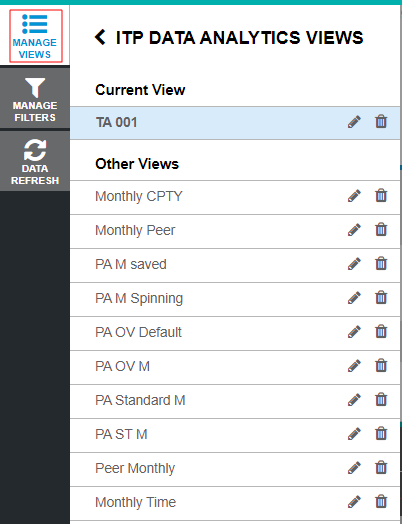
- From Manage Views, click
 to rename the view.
to rename the view. - Click Save to update the view name.