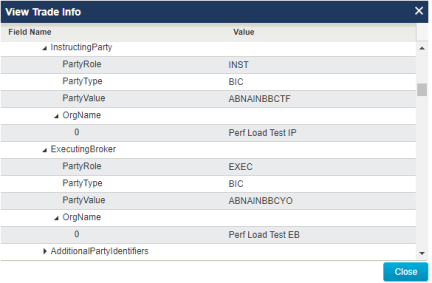View Trade Information
The ![]() View Trade Info button gives you the ability to display all of the fields populated on a trade. The benefits of providing this information are twofold as follows:
View Trade Info button gives you the ability to display all of the fields populated on a trade. The benefits of providing this information are twofold as follows:
- Click the button for visibility into fields that are not available in the current UI, which could include new fields added to core CTM or fields that have not yet been mapped to the UI.
- Click the button to troubleshoot issues.
You can click ![]() View Trade Info from the main grid, Trade Exceptions or Match Agreed views, and Trade Side Details.
View Trade Info from the main grid, Trade Exceptions or Match Agreed views, and Trade Side Details.
To view the trade component information:
- Select the block or allocation trade you want to view.
- Click
 View Trade Info.
View Trade Info. - Select the My Side or Counterparty radio button shown below.
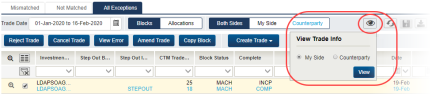
|
- Click View.
CTM displays the View Trade Info page where you can review the populated fields for the selected trade component. Below is the View Trade Info page for a MAGR view.
|
|