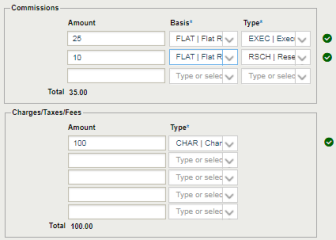Additional Information
The following sections describe additional information about manual trade entry.
Proration
The CTM service can automatically create confirmations for sell-side clients based on the buy-side's allocations. This eliminates the need for broker/dealers to enter confirmation information manually. To enable automatic creation of confirmations, use the Autocreation of Confirmations field shown below:
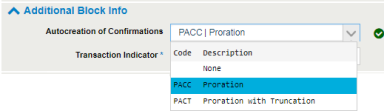
|
In the grid layout, the column heading Workflow Modifier, indicates the Autocreation of Confirmations selection. For more information about using autocreation of confirmations, see Automatic Confirmation Creation with Proration: Best Practices.
Single Account Trades
Where a buy-side client fully allocates a block to a single account and where the broker knows the account the trade is to be allocated to, the CTM service can automatically generate the confirmation.
When creating a block, the broker/dealer needs to add the investment manager's Account ID or a BIA.
The CTM service can do a look-up of the Account Name when the broker is subscribed to ALERT BIA and the investment manager is subscribed to ALERT SSI. If successful, the confirmation automatically takes the same values as the block trade without the need for the broker/dealer to manually create the confirmation.
Commissions and Charges/Taxes/Fees
You can submit commissions and charges/taxes/fees in the Quantity & Price section of the templates.
|
|
Also note the following:
- The CTM service automatically calculates the TCOM (Total Commissions) and TFEE (Total Fees) fields based on the amounts you entered in the individual commissions and charges fields.
- The default number of commissions is 3, which is the maximum, but you can reduce the number of commissions in your template.
- The default number of charges/taxes/fees is 5, which is the maximum, but you can reduce the number of charges/taxes/fees in your template.