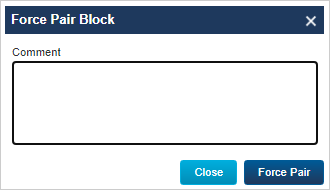Near Pair Trades
Investment managers and broker/dealers can use Near Pair to identify counterparty trades that could pair with a given block. CTM uses L1 pairing criteria to identify the near pairs. Near Pair is available on blocks in MACH, MISM, PEND, and NMAT status.
Investment managers with the Force Pair role can force pair blocks with a counterparty block once CTM identifies a near pair.
To identify near pair candidates:
- In any of the Trade Exceptions tabs, select a My Side block and click Near Pair to open the Near Pair window.
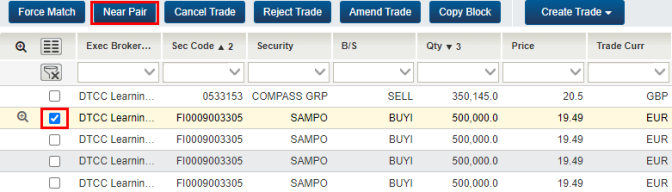
- Expand the dialogue window if needed.
- Under Near Pair Criteria, select additional search criteria and overwrite the pre-populated entries if needed to narrow down the results.
- Under Near Pair Candidates, specify the type of counterparty blocks CTM returns. This option is only available if you have the Force Pair role.
- Force Pair: only returns blocks that you can force pair.
- All Near Pair: returns all blocks that match the search criteria.
- Click Search to populate the results under Near Pair Candidates. The results share the same asset class of the trade used to run the search.
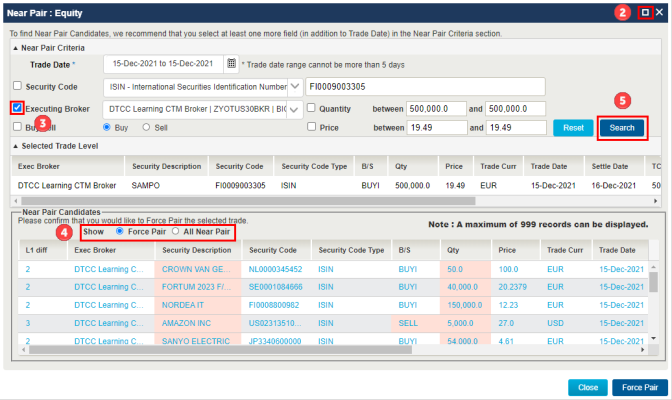
Next Steps
The action you take next depends on where you think the error has occurred with a trade and the actions that are enabled for your User ID.
Your Counterparty's Trade Contains Incorrect Information
If you believe your counterparty has entered a value incorrectly, reject the counterparty trade from the main grid.
Your Trade Contains Incorrect Information
If your trade has incorrect information, amend the trade.
If you're an investment manager with the Force Pair role, you can force the pair from within the Near Pair results.
To force pair the trade from the Near Pair results:
- Select the block that you want to force pair to highlight it yellow.
- Click Force Pair to open the Force Pair Block dialogue window.
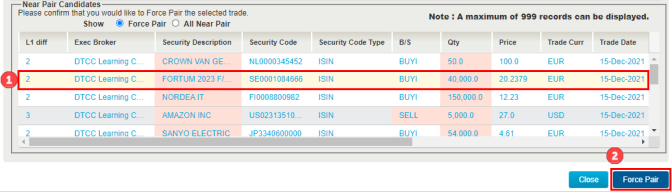
- Enter comments if desired.
- Click Force Pair to submit.