Logging on to the System
To access the ACATS DTCC Web Portal, go to https://portal.dtcc.com/.
After you have logged in, access ACATS through the:
- Production environment to enter real transactions.
- Participant Services Environment (PSE) to enter test transactions.
After logging in to the ACATS DTCC Web Portal, the welcome page appears. Click the ACATS link to go to the ACATS Home Page. From the ACATS Home Page, you enter and edit data, manage transfers, search transactions, view reports. You can also access the ACATS Inquiry to view the transaction, position, and settlement inquiry functions. These functions allow you to research an ACATS transaction. Researching is useful when ACATS rejects a transaction or you or your counterparty has a question about a transaction.
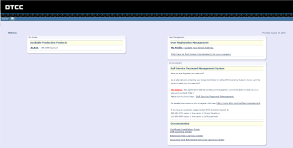
|