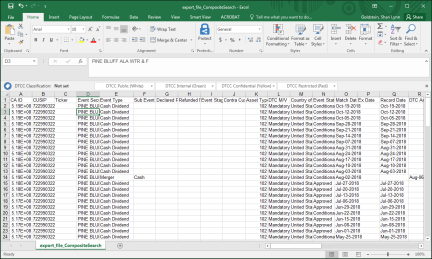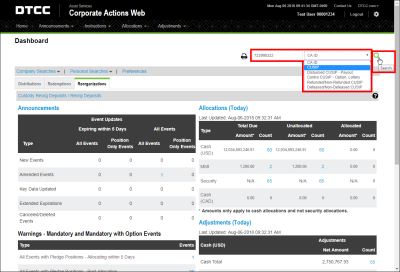Performing a CA Web Quick Search
Use the Quick Search from anywhere in CA Web to find the record detail page for any event.
- Use the drop-down list to search
by:
- CA
ID
Type the CA ID in the first field and click
 .
. - CUSIP
Type the CUSIP in the first field, select “CUSIP” from the drop-down list, and click
 .
. - Disbursed
CUSIP –Payout.
Type the CUSIP of the disbursed security in the first field, select “Disbursed CUSIP – Payout” from the drop-down list, and click
 .
. - Contra
CUSIP – Option, Lottery
Type the contra CUSIP number (for an option or a lottery event), select “Contra CUSIP – Option, Lottery” from the drop-down list, and click
 .
. - Refunded/Non-Refunded
CUSIP
Type the number representing the refunded or non-refunded CUSIP (for partial pre-refunded event types), select “Refunded/Non-Refunded CUSIP” from the drop-down list, and click
 .
. - Defeased/Non-Defeased
CUSIP
Type the number representing the defeased or non-defeased CUSIP (for partial defeasance event types), select “Defeased/Non-Defeased CUSIP” from the drop-down list, and click
 .
.
Notes
- The Disbursed CUSIP search allows you
to find events where a secondary (“disbursed”) security has been received
as an entitlement due to a CA event.
For example, the event security 123456789 undergoes a spinoff and a new security 987654321 is distributed to holders. You would use the “Disbursed CUSIP” option to search by CUSIP 987654321.
- The Contra CUSIP search allows you to
find events under the contra CUSIP that was assigned to an issue at
the time of the lottery.
This applies to events in which a called portion has been segregated into a free account which was then assigned a contra CUSIP. This contra CUSIP can then become the underlying security of a second lottery event.
- The Refunded/Non-Refunded CUSIP search
allows you to find partial prerefunding events by searching for either:
- The CUSIP being refunded (i.e., the CUSIP bearing an earlier maturity date), or
- The CUSIP that is non-refunded (i.e., the CUSIP bearing the same maturity date as the original event CUSIP).
- The Defeased/Non-Defeased CUSIP search
allows you to find partial defeasance events by searching for either:
- The CUSIP being refunded (i.e., the CUSIP bearing an earlier maturity date), or
- The CUSIP that is non-refunded (i.e., the CUSIP bearing the same maturity date as the original event CUSIP).
If there is more than one result that matches your search criteria, you will see a Search Results page.
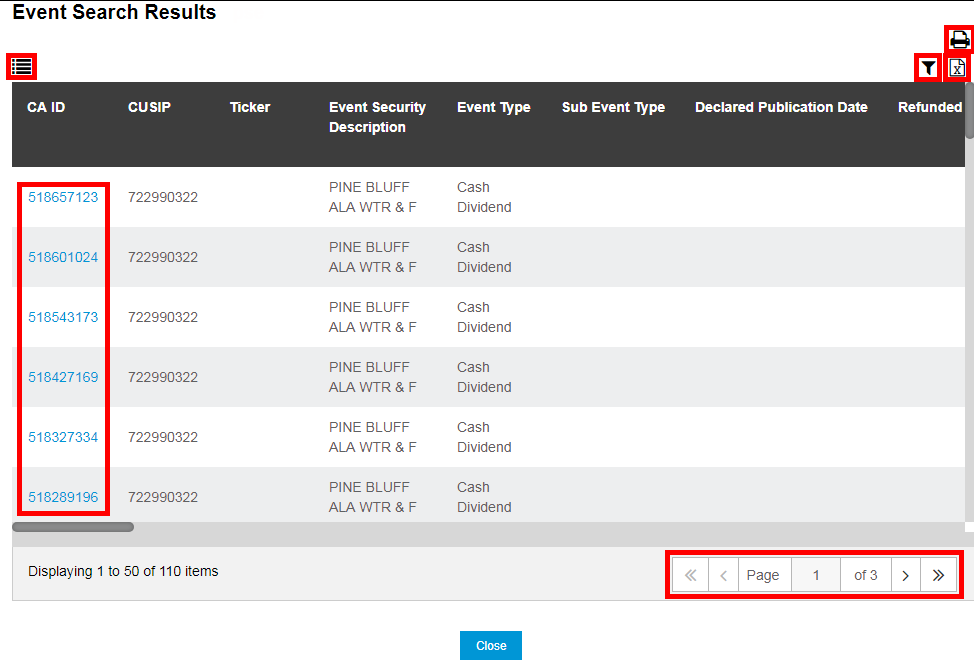
- CA
ID
- Click the CA
ID for the event you want to inquire about from this search results list.
Notes:
- If you have more than one page of results, you can select the page that you want to view using the Page buttons at the bottom of the window.
- Click Print
 to print
any individual page. Note that you will only print the information
you see on the screen. To print all results, use Export
to Excel.
to print
any individual page. Note that you will only print the information
you see on the screen. To print all results, use Export
to Excel. - Click Filter
 to limit
the search results by certain event criteria.
to limit
the search results by certain event criteria. Choose your filtering criteria from the drop-down menus, enter any additional information in the fields that appear, and click Apply.
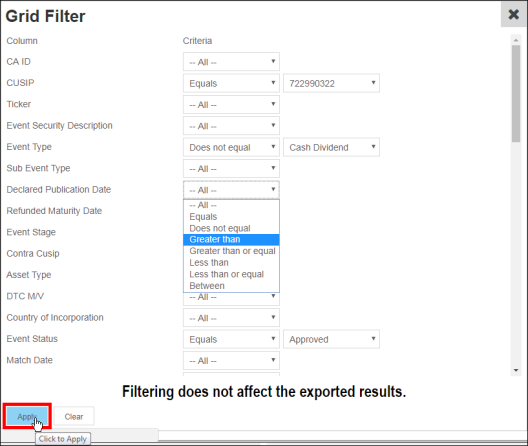
- Click Customize Search Results
 to select the columns that
appear in your search results. Use the arrow buttons to move column
names between the Available
and Selected boxes.
to select the columns that
appear in your search results. Use the arrow buttons to move column
names between the Available
and Selected boxes.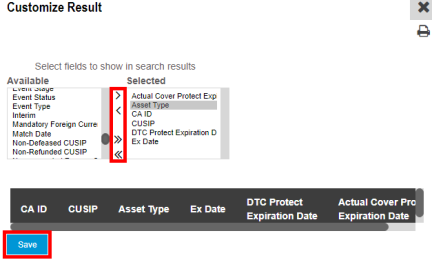
- Click Export to Excel
 to export the search results into an Excel spreadsheet. All of the
available columns will appear in the spreadsheet. The full list of
results may be printed using Excel. Note that filters do not apply to the exported
results.
to export the search results into an Excel spreadsheet. All of the
available columns will appear in the spreadsheet. The full list of
results may be printed using Excel. Note that filters do not apply to the exported
results.